1、暗黑模式
VMware Workstation Pro 16支持暗模式,以优化用户体验。文章源自新逸网络-https://www.xinac.net/8922.html
注意:要求主机操作系统为Windows 10 1809或更高版本文章源自新逸网络-https://www.xinac.net/8922.html
2、vSphere 7.0支持
在VMware Workstation Pro 16,您可以执行以下操作:文章源自新逸网络-https://www.xinac.net/8922.html
连接到vSphere 7.0。文章源自新逸网络-https://www.xinac.net/8922.html
将本地虚拟机上载到vSphere 7.0。文章源自新逸网络-https://www.xinac.net/8922.html
将在vSphere 7.0上运行的远程虚拟机下载到本地桌面。文章源自新逸网络-https://www.xinac.net/8922.html
3、性能改进
提高文件传输速度(拖放,复制和粘贴)文章源自新逸网络-https://www.xinac.net/8922.html
改善了虚拟机关闭时间。文章源自新逸网络-https://www.xinac.net/8922.html
改进的虚拟NVMe存储性能。文章源自新逸网络-https://www.xinac.net/8922.html
4、更大的虚拟机
32个虚拟CPU文章源自新逸网络-https://www.xinac.net/8922.html
128 GB虚拟内存文章源自新逸网络-https://www.xinac.net/8922.html
注意:运行具有32个vCPU的虚拟机要求您的主机和客户机操作系统都支持32个逻辑处理器。文章源自新逸网络-https://www.xinac.net/8922.html
8 GB虚拟图形内存文章源自新逸网络-https://www.xinac.net/8922.html
5、USB 3.1控制器支持
虚拟机虚拟XHCI控制器从USB 3.0更改为USB 3.1,以支持10 Gbps。文章源自新逸网络-https://www.xinac.net/8922.html
Vulkan Render对Linux工作站的支持文章源自新逸网络-https://www.xinac.net/8922.html
VMware Workstation Pro 16支持Linux主机上的Intel GPU的3D支持,以使用Vulkan渲染器向VM提文章源自新逸网络-https://www.xinac.net/8922.html
供DirectX 10.1和OpenGL 3.3。文章源自新逸网络-https://www.xinac.net/8922.html
文章源自新逸网络-https://www.xinac.net/8922.html
文章源自新逸网络-https://www.xinac.net/8922.html













251F
匿名网友