Fail2Ban 是一款入侵防御软件,可以保护服务器免受暴力攻击。Fail2Ban 在运行时会监听日志文件,根据指定的规则解析日志内容,检测到失败日志后,可自动更新防火墙规则,封禁IP地址。
文章源自新逸网络-https://www.xinac.net/9267.html
在上一篇文章中介绍了fail2ban的安装和配置过程,本文介绍如何配置发送消息提醒。文章源自新逸网络-https://www.xinac.net/9267.html
本文介绍fail2ban自定义发送webhook消息,可以发送消息到钉钉群、企业微信群、飞书群等。文章源自新逸网络-https://www.xinac.net/9267.html
准备工作
- 创建钉钉群消息机器人,钉钉群机器人使用方法
- 钉钉群消息使用指南
- 群晖NAS发送钉钉群消息通知教程
配置内容
# 1. 在action.d目录下新增 webhook.conf 文件,内容如下 vim /etc/fail2ban/action.d/webhook.conf [Definition] actionstart = actionstop = actioncheck = actionban = curl -s -o /dev/null -X POST <api_url> -d 'token=<api_token>' -d 'token=<api_secret>' -d 'text=<_ban_text>' actionunban = curl -s -o /dev/null -X POST <api_url> -d 'token=<api_token>' -d 'token=<api_secret>' -d 'text=<_unban_text>' _ban_text = Fail2Ban <name> banned *<ip>* from [<fq-hostname>] after <failures> attempts. _unban_text = Fail2Ban <name> unbanned *<ip>* from [<fq-hostname>]. [Init] api_url=https://api.xinac.net/dingtalk # 此处配置钉钉群机器人的 token api_token=52ea425f78095e8252ed3e6624cbe # 此处配置钉钉群机器人的 secret api_secret=SEC1b4fdff4dca47328b7bf6f14bb1
# 2. 在 jail.conf 文件中增加以下内容
action_webhook = %(action_)s webhook
# 也可直接执行以下命令
sed -i '/action_ =/i\action_webhook = %(action_)s webhook\n' /etc/fail2ban/jail.conf# 3. 修改 jail.local 文件配置
vim /etc/fail2ban/jail.local
# 修改 action = 所在行,改为以下内容
action = %(action_webhook)s# 4. 验证并重启服务
fail2ban-client -t
/etc/init.d/fail2ban restart文章源自新逸网络-https://www.xinac.net/9267.html
此时,如果服务器有封禁IP或解封IP,钉钉群都会收到消息提醒。文章源自新逸网络-https://www.xinac.net/9267.html
文章源自新逸网络-https://www.xinac.net/9267.html 文章源自新逸网络-https://www.xinac.net/9267.html

新逸IT技术
扫一扫关注微信公众号












评论