NFS(network file system,网络文件系统)是一种基于TCP/IP传输的网络文件系统协议。通过使用NFS协议,客户机可以像访问本地目录一样访问远程服务器中的共享资源。
对于大多数负载均衡群集来说,使用NFS协议来共享数据存储是比较常见的做法,NFS也是NAS存储设备必然支持的一种协议。但是由于NFS没有用户认证机制,而且数据在网络上明文传输,所以安全性很差,一般只能在局域网中使用。文章源自新逸网络-https://www.xinac.net/9282.html
用到的协议有NFS(TCP/UDP 2049)、RPC(TCP/UDP 111)
ubuntu安装
dpkg -l nfs-common # 安装NFS服务 sudo apt-get install nfs-common # 重启NFS服务器 sudo /etc/init.d/nfs-kernel-server restart
centos安装
yum install nfs-utils rpcbind systemctl start rpcbind systemctl start nfs-server systemctl enable nfs-server systemctl status nfs-server
文章源自新逸网络-https://www.xinac.net/9282.html
服务端配置
# sudo vi /etc/exports /data/nfs *(rw,sync,no_root_squash,insecure) /public 10.0.0.0/24(rw,sync,no_root_squash,insecure) rw 允许读写 ro 只读 sync 同步写入 async 先写入缓冲区,必要时才写入磁盘,速度快,但会丢数据 no_root_squash 客户端以root登录时,赋予其本地root权限 root_squash 客户端以root登录时,将其映射为匿名用户 all_squash 将所有用户映射为匿名用户
客户端挂载
# 执行挂载命令 mount -t nfs -o nolock,vers=3 10.0.0.200:/data/nfs /mnt # 或者 mount -t nfs -o vers=3,timeo=600,noresvport,nolock,proto=tcp 10.0.0.200:/data/nfs /mnt
开机自动挂载
# vim /etc/fstab 10.0.0.200:/data/nfs /mnt nfs vers=3,timeo=600,nolock 0 0 # 另一种开机挂载方式,可同时使用 vim /etc/rc.local sleep 10s && sudo mount -t nfs -o vers=3,timeo=600,noresvport,nolock 10.0.0.200:/data/nfs /mnt chmod +x /etc/rc.local
一些命令
exportfs -v #查看详细的nfs信息 exportfs -r #重读配置文件 showmount -e #查看本机发布的NFS共享目录 showmount -e +IP #查看IP地址发布的NFS共享目录 rpcinfo -p localhost #查看rpc注册的端口信息
文章源自新逸网络-https://www.xinac.net/9282.html 文章源自新逸网络-https://www.xinac.net/9282.html

新逸IT技术
扫一扫关注微信公众号












评论